-
Szkolenia
-
-
Nasza oferta
- Wybrani producenci
- Wybrane tematy
- Lokalizacja
- Sprawdź wszystkie tematy
- Sprawdź wszystkie terminy
-
Znajdź
-
E-learning
-
Szkolenia w formie e-learningowej
Wybierz szkolenie i zdobądź cenne umiejętności z dowolnego miejsca
i o dowolnej porze.Certified Stormshield Network Administrator (CSNA)Cena: 1 890 netto | Platforma: SeelaCyberbezpieczeństwo 2024 - Szkolenie ochronne przed współczesnymi atakami sieciowymiCena: 49 zł netto | Platforma: Spoti
-
Szkolenia w formie e-learningowej
-
Pakiety szkoleń
-
Pakiety szkoleń
To propozycja dla osób chcących rozwijać się kompleksowo. Skorzystanie z oferty pakietowej pozwala zaoszczędzić ponad 1300zł!
ESETCena: 2 990 zł netto | Oszczędzasz: 790 złHACKING poziom 1 + 2Cena: 7 990 zł netto | Oszczędzasz: 1 190 złBLUE TEAMCena: 4 290 zł netto | Oszczędzasz: 980 zł
-
Pakiety szkoleń
- Nowości
-
Nasza oferta
-
-
Promocje
-
Promocje
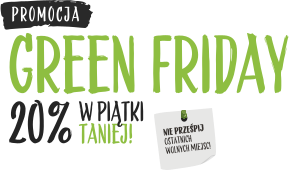
Masz chrapkę na szkolenie w dobrej cenie?
Wykaż się refleksem i zgarnij 20% rabatu. Jak?Co piątek rano sprawdzaj nową pulę szkoleń dostępnych w ramach promocji Green Friday!
promocja / konkursszkolenia itPadnij! Lecą gadżety!Promocja ważna do: 31 grudnia 2024 r.Zamów autoryzowane szkolenie MICROSOFT i odbieraj gadżety.promocja / konkursszkolenia itFREE Replay TrainingPromocja ważna do: 31 grudnia 2024 r.Czujesz, że musisz uzupełnić wiedzę po odbytym szkoleniu Microsoft? Teraz powtórzysz swój kurs zupełnie ZA DARMO!
-
Promocje
-
Dofinansowania
-
Wynajmij salę
- Przestrzeń dla Twojego biznesu
- O nas
- Kontakt